Email newsletters are the ideal way to reach your target audience and deliver your message on your terms.
More business owners than ever feel social media is simply not enough when it comes to marketing their business.
And they're not wrong.
Even a simple newsletter sent regularly will engage customers much more meaningfully than your average social media post.
And you can generate $2 per follower if you combine social media with a membership experience including email newsletters.
Plus, those subscribers are twice as likely to buy from you in the future, stats show.
To help you get the most out of your email list, we've put together a guide with seven actionable tips for creating great newsletters. But don't worry, it doesn't have to be complicated – after reading this, you’ll have more confidence to send emails that will get opened and clicked.
It's time to create an effective email newsletter that delivers real results.
What is a Newsletter?
A newsletter is an email you send to your email list on a regular basis.
The newsletter content could include business updates, news, recent blog posts, new content, educational content, exclusive tips, or anything else that your readers will appreciate.
Your marketing newsletter is free and aimed at delivering high value content to your target audience. The purpose of a newsletter is to share information with your email list, build trust and relationship with your subscribers, and create brand awareness.
Remember, it doesn't have to be complicated: Even a simple newsletter sent regularly will engage customers much more meaningfully than your average social media post.
Research shows that 81% of B2B marketers reported that email newsletters are the most used form of content marketing they use.
Research also shows that when you engage with your subscribers via newsletter it significantly increases engagement, which can lead to more sales.
Seattle Times found visitors referred by a newsletter are up to 25x more likely to become paid customers than Facebook visitors. The New York Times also found similar results – people who subscribed to their newsletter first were twice as likely to become paid subscribers.
A newsletter creates a connection with your newsletter subscribers, which translates into trust, engagement, conversion, sales, and in the long run: revenue and profit.
But not all newsletters perform equally well.
Email campaigns for newsletters must be optimized and carefully crafted in order to deliver the best results. The best email newsletters follow simple-but-powerful best practices and engage subscribers on a regular schedule.
Your subscribers are the people who have signed up and given you permission to send them newsletters or marketing emails. And it's crucial to make every email count by creating the best possible email – one that will get opened and clicked.
But even a talented email marketer knows that’s easier said than done, especially when you're competing in busy email inboxes.
Following best practices will help you improve the open rates, click-through rates, conversion rates, and referral traffic of your email campaigns.
Social media isn't enough. Subkit has the tools you need to easily send emails that convert to real revenue at $2 per follower – start for free today! 🚀
Newsletters Best Practices
Here are the best practices for email newsletters to improve their deliverability, open rates, click-through rates (CTR), engagement, and other key metrics:
1. Use Double Opt-in for Higher Engagement
Double opt-in refers to an additional step in the newsletter subscription process where new subscribers have to verify their email address to subscribe to the newsletter.
It is called double opt-in because subscribers have to opt-in to your email list twice.
First when they sign up through a form, and the second time by verifying their email address through a welcome email:
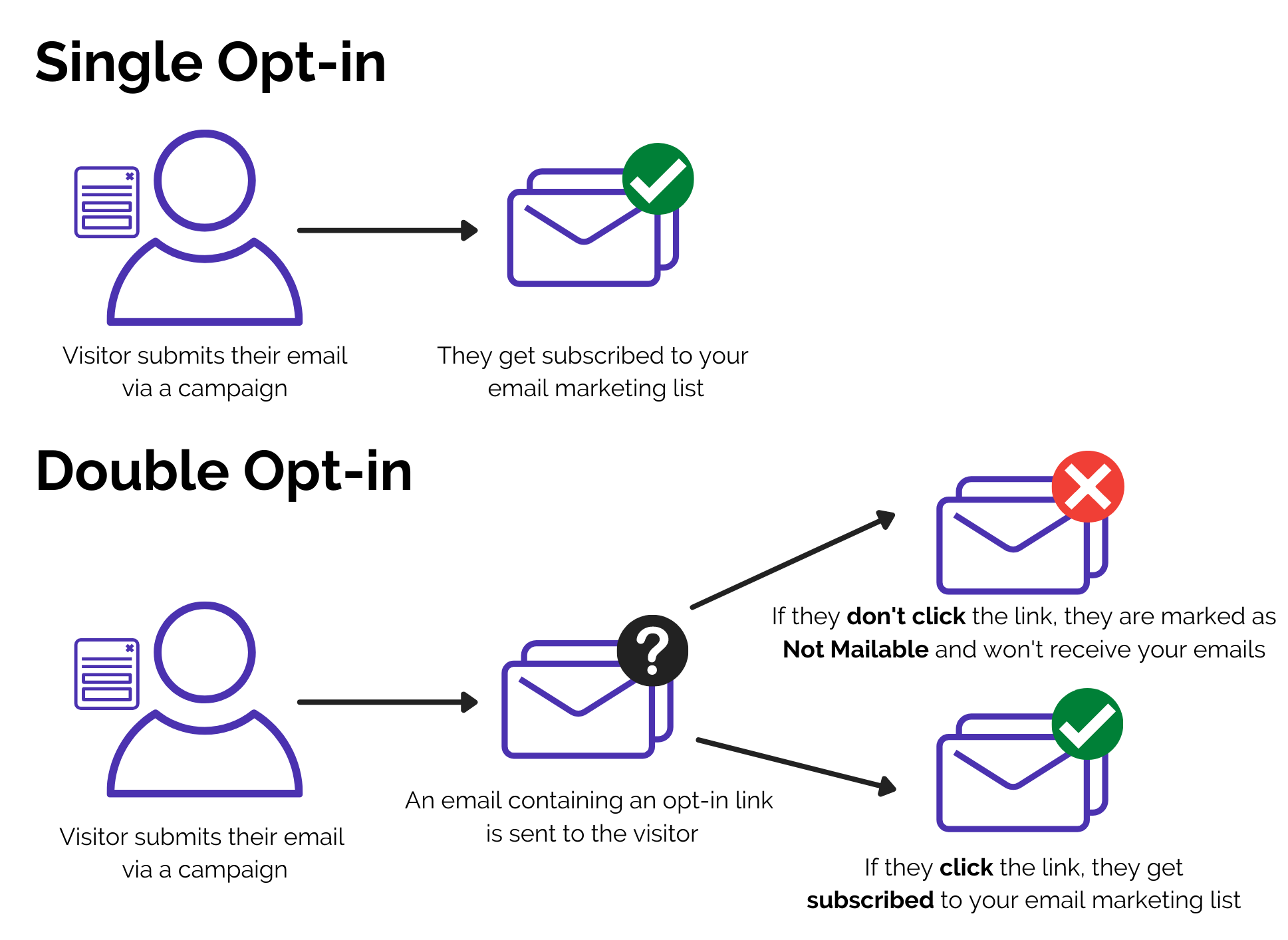
This might sound repetitive, but double opt-in has two primary benefits:
- It filters fake email addresses and keeps your email list clean. This might not be an issue, but in the long run cleaning your email lists can become problematic.
- Double opt-in improves engagement, open rates, and CTR. This is because you have filtered subscribers and only those who are actually interested in receiving your newsletter will take the pain and verify their email addresses.
Double opt-in is also required by law in several countries like Austria, Germany, and Norway.
Even if it isn’t mandatory in your country, you should still use double opt-in. It will reduce the number of new subscribers, but the ones you will get will be highly engaged.
Research shows that double opt-in email lists have 72.2% higher unique opens, 75.6% higher total opens, 114% high clicks, 48.3% lower bounce rate, and 7% lower unsub rate than single opt-in lists.
Switch to double opt-in to improve your newsletter performance. It’s an easy way to keep your email list clean which reduces soft and hard bounces.
2. Optimize Subject Line for High Open Rates
One major issue businesses face is related to email open rates.
A newsletter campaign works systematically, so it helps to think of it in multiple stages:
- Email deliverability: This ensures that your emails are delivered and reach the inbox, rather than going to spam.
- Email Open: After an email lands in the inbox, the next step is to have it clicked and opened by the subscriber.
- Click-through rate: After an email is opened, the subscriber needs to click your call-to-action (CTA) button or text for conversion.
If your email deliverability rate is high but your open rate is low, it means that your subscribers are receiving your newsletter but not opening it.
The email subject line is the best way to persuade them to click, open, and read your email.
Your email marketing strategy is nothing without a plan for generating email subject lines that resonate with your target audience.
The newsletter subject line is the only text (besides preheader text) that’s visible to your subscribers. Relevant content (and context) matters more than ever here.
Here’s an example:
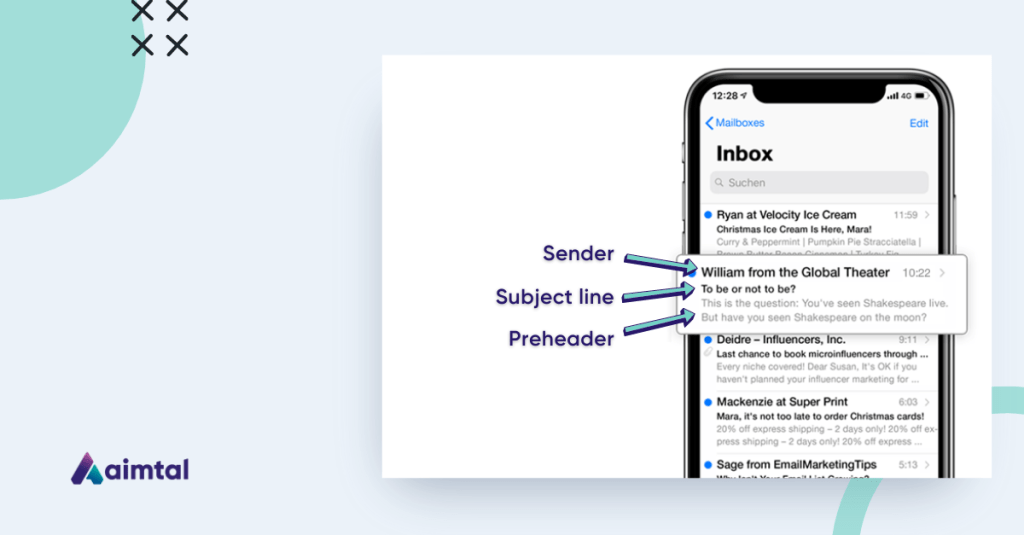
Subscribers decide whether to open or ignore an email based on its subject line.
Research shows that 64% of people open an email based on its subject line and 69% of people mark an email spam based on its subject line:
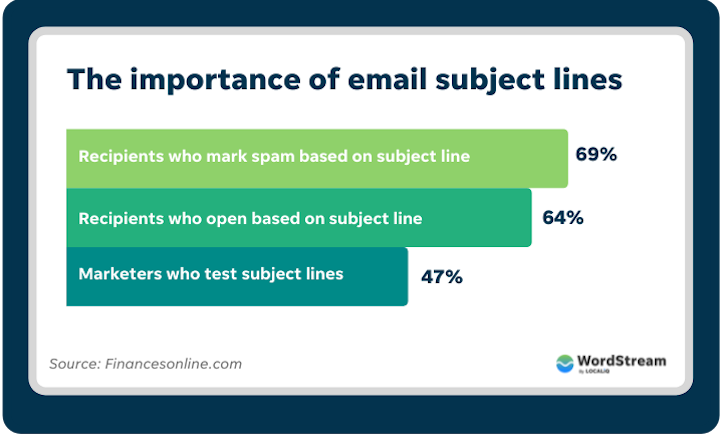
You need to write killer subject lines that persuade subscribers to open your newsletter.
Follow these guidelines and best practices to write better subject lines:
- Personalize your subject line. Use the subscriber’s name and try to add other personalization variables that you know about potential customers.
- Keep the subject line short, preferably between 30 to 60 characters. Shorter subject lines (under 60 characters) have the highest open rate and click-through rates, according to a study.
- Do not use words like free, cash, 100%, money, guarantee, and other spam words in the subject line. These words are filtered by most email providers and your email might be marked spam. Choose words carefully.
- Generate curiosity, create a sense of urgency, or use FOMO in the subject line to make it appealing to your target audience. A catchy subject line is one that sparks something in the reader.
- Use emojis in the subject line to make your newsletter stand out from the crowd. Emojis make your email prominent. Emojis in newsletter subject line increase open rates by 56%, unique opens by 29%, and unique click rate by 28%. Let a few emoji do some heavy lifting for you – after all, a picture’s worth a thousand words.
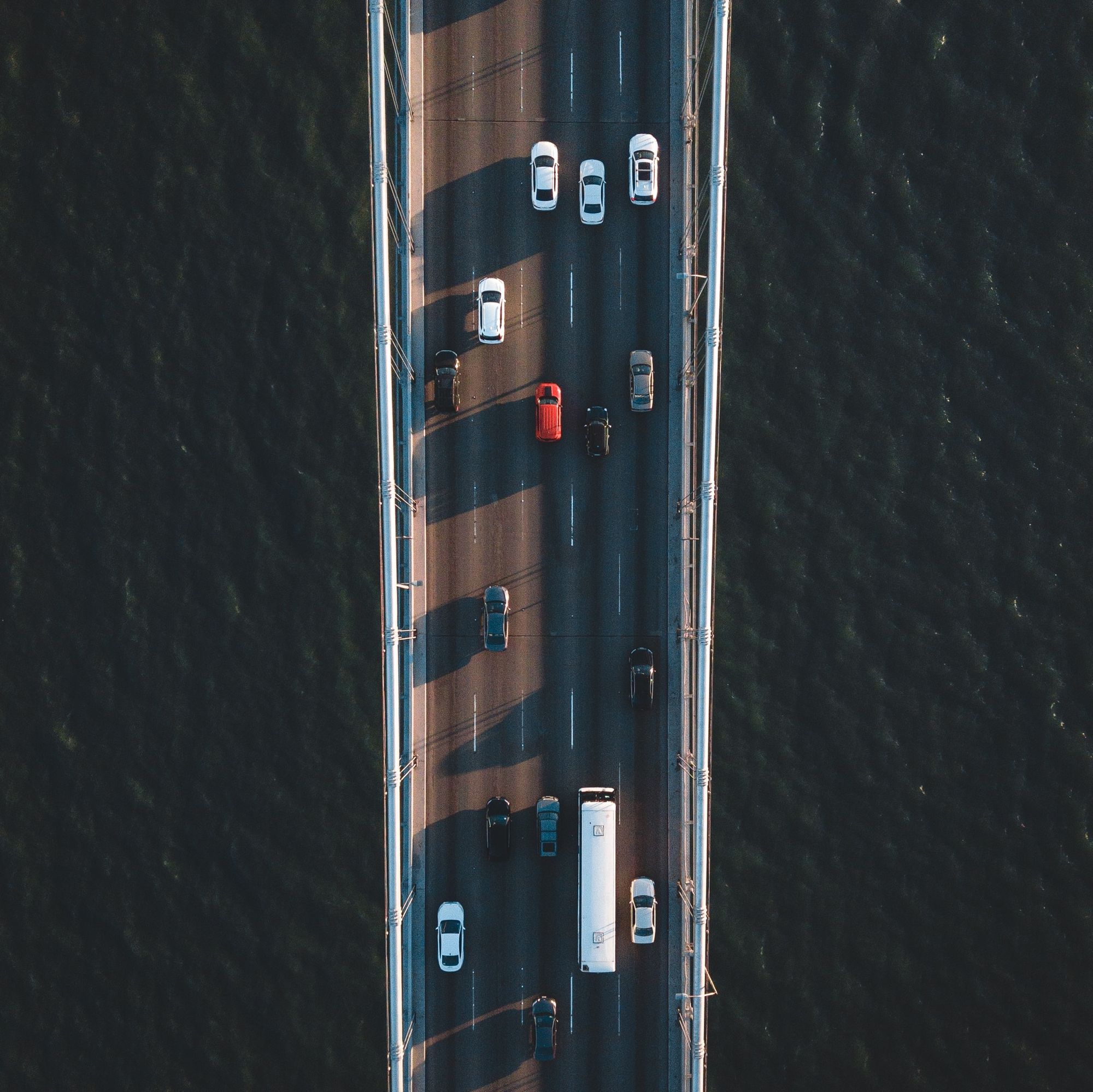
3. Write Persuasive Preheader Text
The subject line isn’t the only visible part of your newsletter.
The preheader text is also visible to the subscribers and it plays a major role in open rates. This is a chance to hook your reader on whatever specific topic you’re covering.
Preheader text is the initial text of your newsletter that appears with the subject line in the user’s inbox. It includes all the text that can be viewed without opening the email.
Here’s an example of preheader text:
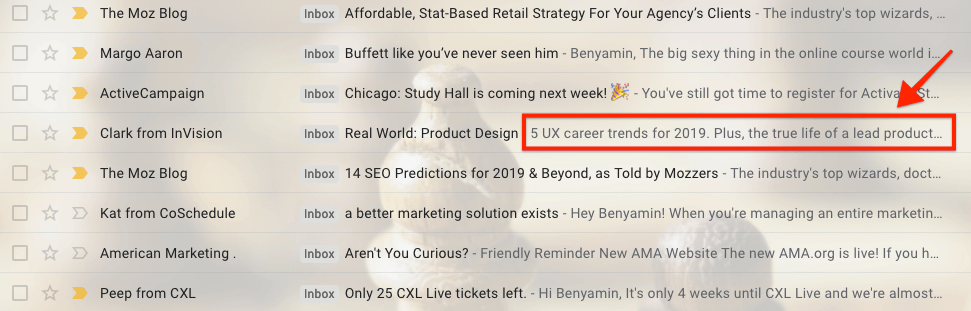
Research shows 24% of email subscribers read preheader text and decide if they should open an email or not.
The same survey reported that preheaders can lead to a 7% increase in email open rates.
The preheader text of your newsletter must be persuasive enough to encourage subscribers to open and read it.
Follow these best practices to create attention-grabbing preheader texts for your email list:
- Keep the preheader between 30 to 80 characters. This is suitable for most email clients and devices, including mobile devices. Show the complete preheader text without omitting important information, ensuring your message is fully delivered.
- To entice subscribers to open your email, make the newsletter preheader persuasive by offering them an incentive. Tell subscribers what’s in it for them in the preheader.
- Add an actionable CTA supported with clear benefits.
- Summarizing the email content in the preheader is an effective way to increase clicks.
- Use preheader text as a text ad to convert impressions into clicks.
4. Get Subscribers via Social Media Posts
Let's dive right into an example.
Say you're a surf instructor looking for a way to attract more clients and grow your coaching business – have you put a real strategy into place for growing subs through social posts?
Start with teasers for your lessons and events – teasers are short and catchy posts that give a glimpse of what you have to offer and entice your audience to learn more. Engaging teasers build awareness, interest, and excitement for your courses and services.
Dion of Conatus Surf Club shares the perfect example on Instagram:
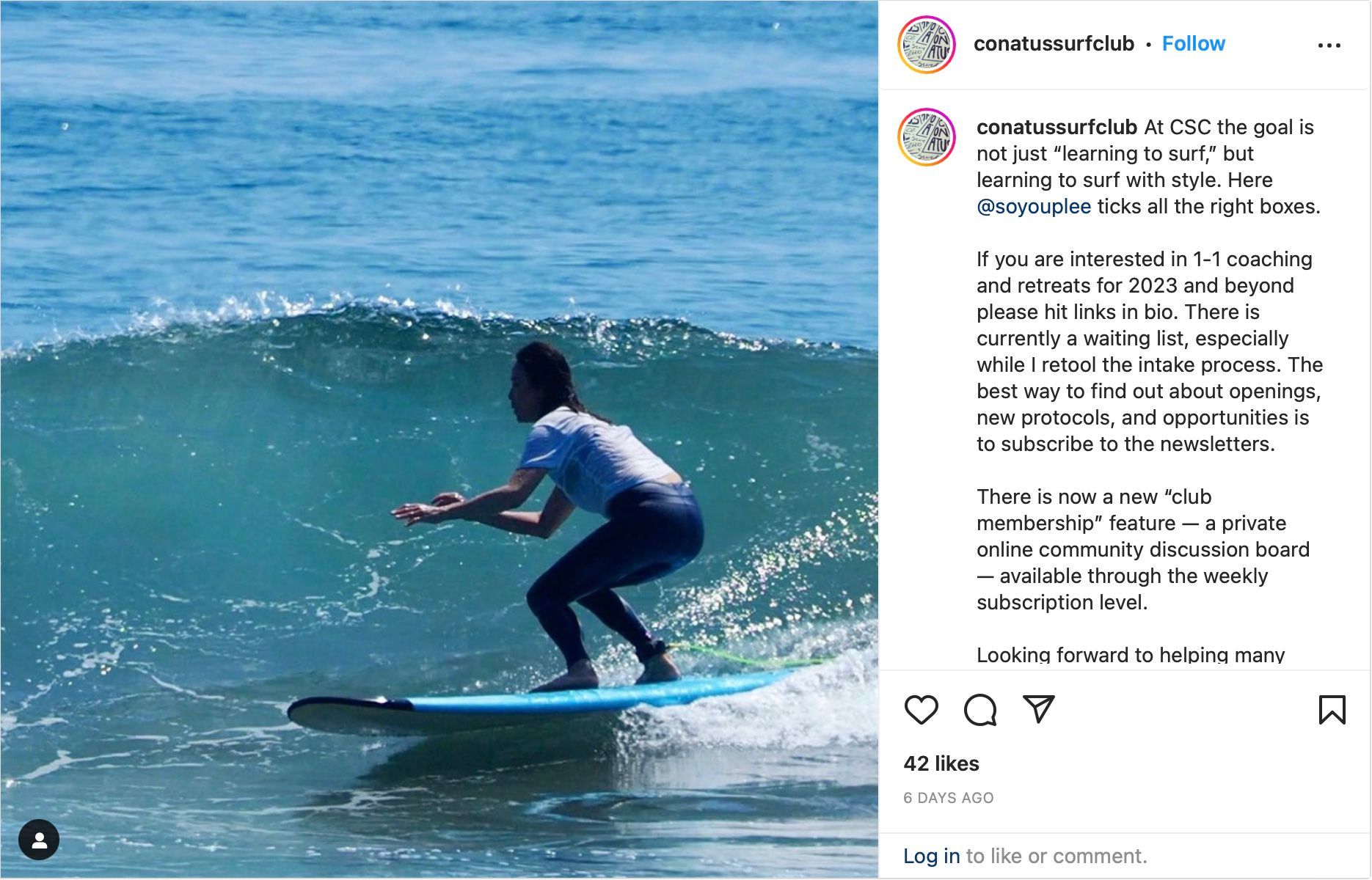
One of the best ways to create social media teasers is to share photos or videos of your students surfing. This can showcase your skills as an instructor, demonstrate the results you can help your clients achieve, and inspire them to join your courses.
You can also add tips or tricks on how to improve surfing skills to show your expertise, provide value, and establish trust with your audience.
Another way to create social media teasers is to announce special offers or discounts for your courses. This can create a sense of urgency and encourage your audience to take action. You can also use hashtags, questions, or emojis to catch the attention of your audience and make your posts more engaging and interactive.
For example, you can use #surfingtips, #surfinstructor, and #learntosurf hashtags, ask your audience what their surfing goals are or what challenges they face, and use emojis like 🏄♂️🌊👍 to add some fun and personality throughout your regular posts.
You can go a step further and embrace the full power of #collabs like Dion, who also includes the #surfandyoga hashtag, offering a popular collab bundle to customers, while generating new revenue with like-minded business owners.
The key to creating effective social media teasers is to make them relevant, clear, and compelling. Give enough information to spark curiosity and interest, but not too much to the point that you reveal everything.
Also be sure to include a clear CTA encouraging your audience to sign up for your newsletter to grow that subscriber list.
By using social media posts as teasers, you can reach more potential clients, showcase your value proposition, and grow your coaching business – all while funneling prospects to a high-value newsletter list.

5. Improve Newsletter Content
While personalization, segmentation, subject line, and preheader text are important for driving email opens, it's the newsletter content that drives click-through rates.
For your newsletter to be effective, it needs to have high-quality content that resonates with your target audience. Email segmentation can help you determine what type of content to send to achieve better engagement.
What kind of content you cover is ultimately up to you, but an effective newsletter body should have three elements:
- Intro
- Body
- Conclusion
To organize the content of your newsletter, use appropriate headings, subheadings, bullets, and lists. With the right tool, crafting an optimized newsletter can be made easy.
Subkit comes with built-in features to create and send newsletters with exclusive digital content to email lists. The content is automatically formatted and easily accessible which means your subscribers can open and read your emails from any device.
Follow these best practices for newsletter content:
- Keep the newsletter body short. Avoid long-form newsletters unless they have proven to be effective for your subscribers.
- Send the newsletter in plain text – plain text emails have 21% higher click-to-open rates and 17% higher click-through rates than HTML emails.
- Start the newsletter with a quick summary and immediate CTA, so people who don’t want to read the entire newsletter can still digest your message.
- Use a lot of white space between paragraphs and text. White space improves readability and comprehension.
- Avoid fancy email newsletter designs as they don’t perform equally well across devices. The email design should be simple and plain text. Complex HTML is a big NO.
- Add powerful and descriptive CTAs throughout your newsletter, preferably in the intro, middle, and end.
- Always explain the purpose of the newsletter and what action your subscribers need to take after reading your email.
- Add links to your social media channels in the footer as it improves credibility and transparency.
6. Add At Least Two CTAs
Your newsletter is incomplete without call-to-action buttons.
Before you craft a newsletter or create an email campaign, you need to be clear about its purpose.
When planning to send a newsletter to your email list, ask yourself the following questions:
- What do I want to achieve with this newsletter?
- What is the purpose of sending this email?
- Can I achieve my purpose without sending this newsletter?
This will help you define the purpose of the email campaign, and you will be able to craft extremely relevant CTAs.
For example, a newsletter aimed at driving traffic to a recent blog post should have a call-to-action button linking directly to the blog post.
Research shows that CTA buttons increase click-through rates by a whopping 127%.
Shop Now is the most popular CTA button while Learn More performs best for CTR:
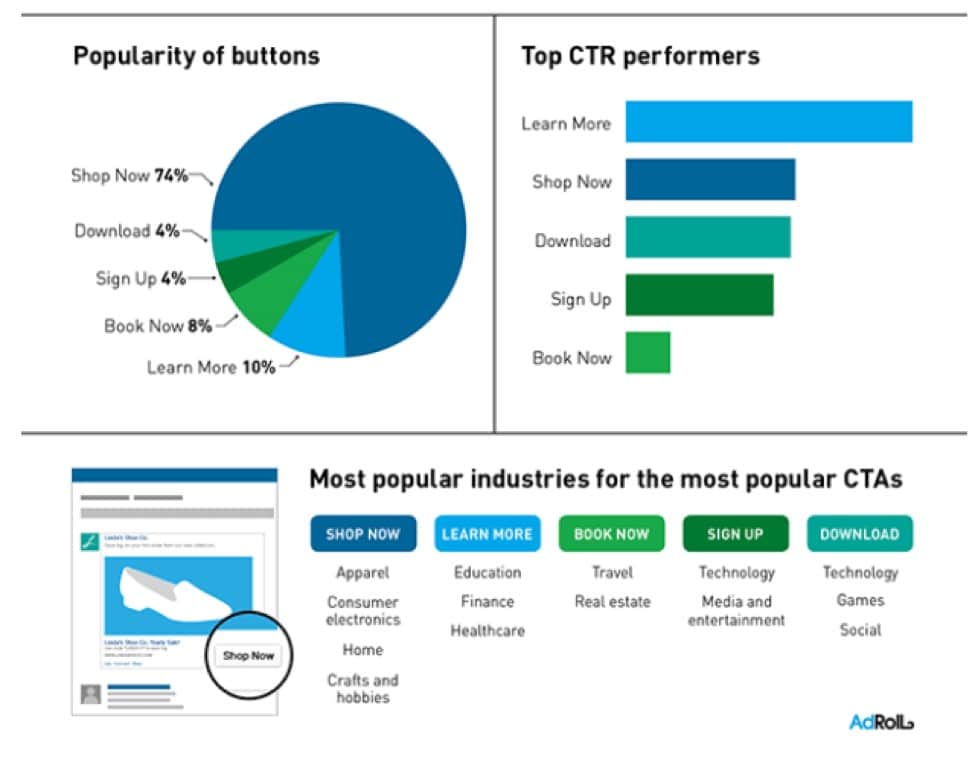
And it’s best to have at least two CTAs in a single email. But all the CTAs should be consistent and relevant to the newsletter.
Ideally, you should add a CTA in the introduction, one in the middle, and one at the bottom. Use a mix of text-based and button CTAs – but keep in mind, buttons perform better as they are prominent in a text email.
Use these techniques to make your newsletter CTAs better and more effective:
- Add a minimum of 2 CTAs per newsletter.
- All the CTAs should be consistent and relevant to the email content.
- Make your CTAs prominent. Bold text-based CTAs and use contrasting colors for CTA buttons.
- Make text CTAs clickable.
- Your CTA should be compelling. Create a sense of urgency or invoke emotions to improve CTA click-through rates.

7. Optimize for Mobile Devices
On average, 46% of emails are opened on a mobile device and more than one-third of emails are opened on iPhone:
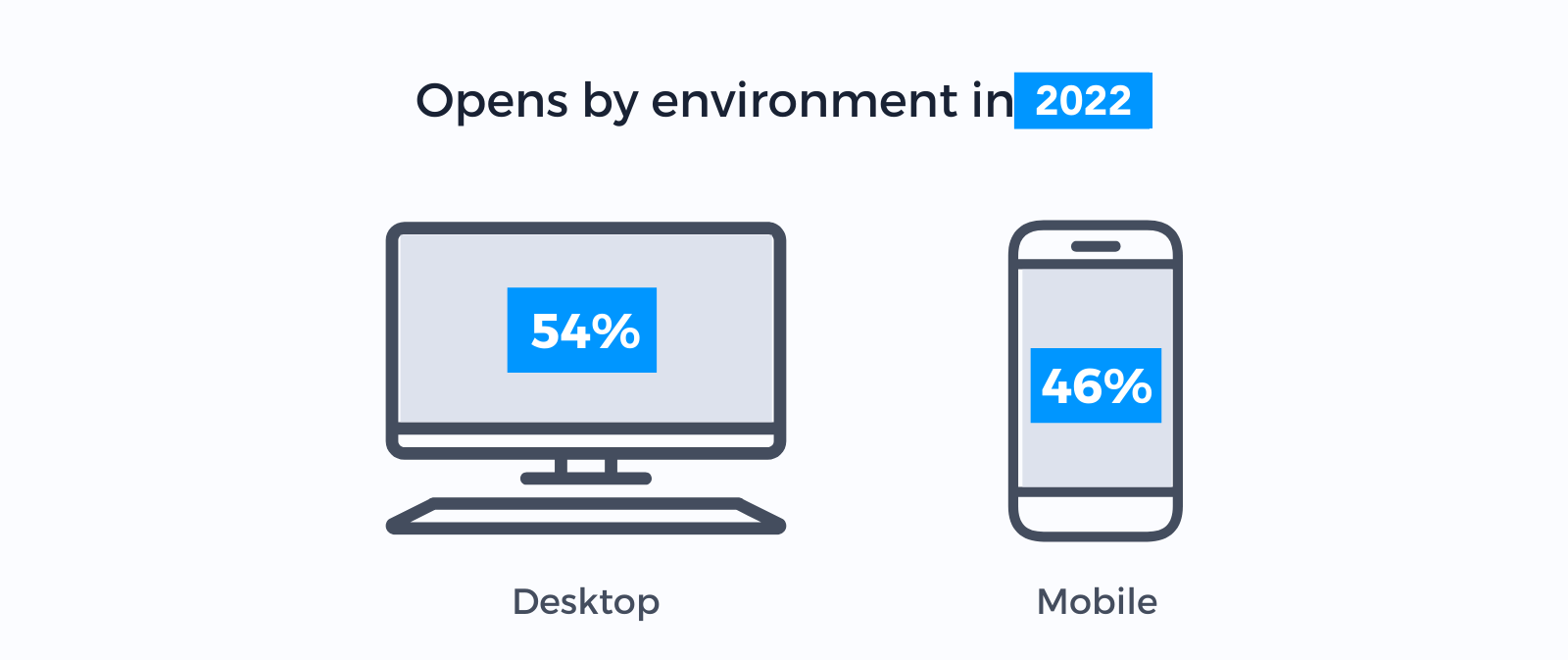
You need to optimize your newsletter for mobile devices – not just desktops. As the number of global mobile phone users is increasing, more people will access their emails from mobile phones and other portable devices in the future.
So, what happens when your newsletter isn’t optimized for mobile devices?
It will have a low open-to-click rate.
This is because subscribers who open your email on a mobile device won’t be able to view it properly and won’t be able to find CTAs. This might lead to a high unsub rate, as nobody likes receiving newsletters from a company that doesn’t care about its mobile users. While they might have trouble finding your ideal CTA, they’ll have no problem hunting for a tiny unsubscribe link or worse – send it to their spam folder.
All the leading newsletter tools offer a preview for both desktop and mobile devices, making it easy to optimize your email campaigns for mobile experiences.
At Subkit, we let our users create mobile-friendly email campaigns for their subscribers with simple and powerful features. And importantly, you can easily preview the newsletter before scheduling it to get the perfect look on every device.
Follow these additional tips and tricks to make your newsletter mobile-friendly:
- Use an email marketing platform that supports mobile-friendly newsletter templates.
- Choose a single column layout (works best for mobile devices).
- Preview your newsletter before scheduling it.
- Keep text to a minimum as it works best on mobile devices.
- If possible, create separate newsletters for mobile and desktop devices.
Use Subkit to Send Amazing Newsletters to Your Subscribers
Remember, it doesn't have to be complicated.
While you should be aware of various strategies like A/B testing, and monitoring important metrics including open rate and click-through rate, let us repeat what we said before, one more time:
Even a simple newsletter sent regularly will engage customers much more meaningfully than your average social media post.
While following best practices are always a good starting point, you should experiment to figure out what types of newsletters your subscribers love to receive.
Sometimes breaking a few rules is what resonates.
As you grow, Subkit lets you send mobile-friendly newsletters to your subscribers with ease, optimized for all devices, deliverability, and opens.
Social media isn't enough. Subkit has the tools you need to easily send emails that convert to real revenue at $2 per follower – start for free today! 🚀




